Hidden Markov Models
April 21, 2025 · 8 min read · Page View:
This is a lecture note of Hidden Markov Models.
Read the full text -> A total of 1.63k wordsThis is a lecture note of Hidden Markov Models.
Read the full text -> A total of 1.63k wordsThis is the notes for the lecture of Markov Chains.
Read the full text -> A total of 5.49k wordsThis is a summary of the lecture notes of Markov Processes.
Read the full text -> A total of 1.71k words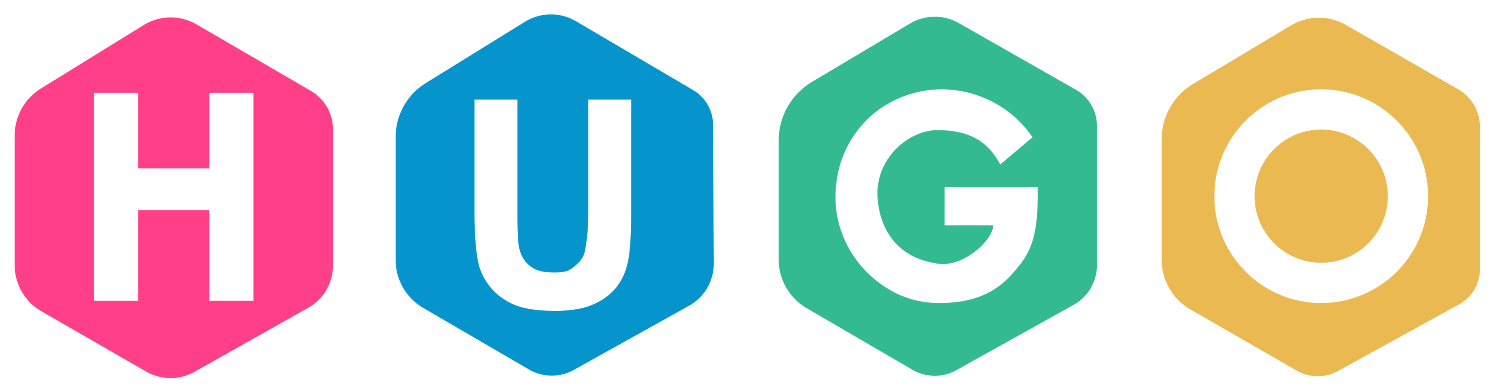
最近在写数学相关的博客的时候,发现 mathjax 的渲染效果不尽人意,经常会在渲染的时候出现非预期的渲染效果,虽然只是极个别的公式,对整体影响并不大,当然我可以放着不解决,继续进行接下来的事情,或者简单将公式通过截图的形式放在文章里,也无伤大雅。但是凡事得想长远,想本质,今天大可以为了这一个公式采用省事的方法解决,那么它不会是我写的最后一个公式,未来可能还会有更多,因为这是一个长期的问题,如果放任不管,可能下次遇到类似的问题,我可能还是会采用省事的方法解决,那么这个问题就会一直存在,所以我认为放下手头的事,集中解决这个问题是值得的。
This is a viable build record. The multi platform builds are supported by docker buildx[1], which is related to binfmt_misc and QEMU.
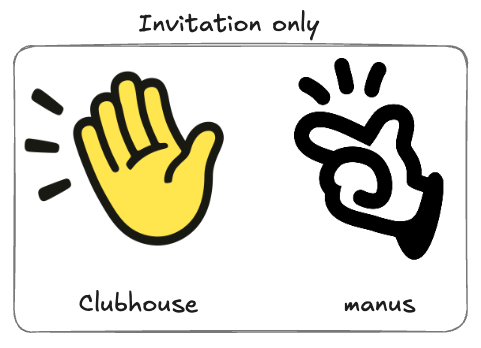
虽然自小就听到过会员制的概念,但是也仅限于超市或者药店作为一种鼓励积分的方式,亦或是理发店等固定销售半径的捆绑销售的手段。不同于现在人们所谈论“邀请会员制”的概念,关于“邀请会员制”,我认为英文中有一个非常有意思的词,叫做 exclusive,意思是“只,仅仅”,但是在礼物等场景中 exclusive 尝尝用来形容“特定的,独家的”,追根溯源,本质上都是一种排他性(exclusivity)的文化覆盖。
Read the full text -> A total of 1.64k wordsGit submodule[1] is a feature of Git that allows you to include a Git repository as a subdirectory of another Git repository. It is often used to manage dependencies between projects.
Read the full text -> A total of 0.24k words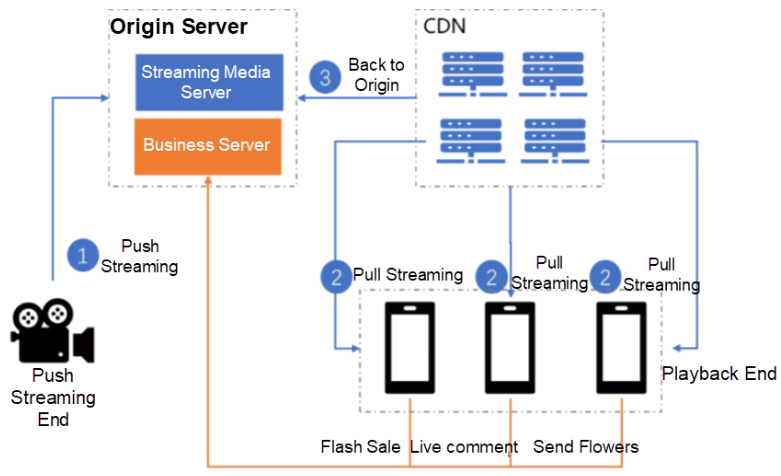
In our daily life, you may always see the live streaming on the internet, such as the live streaming of the video conference, the live streaming of the sports event, the live streaming of the online course, etc. And sometimes you even start your own live streaming, but we all get used to just clicking the button on the screen to start the live streaming, do you know what is happening behind the scene?
Read the full text -> A total of 0.77k words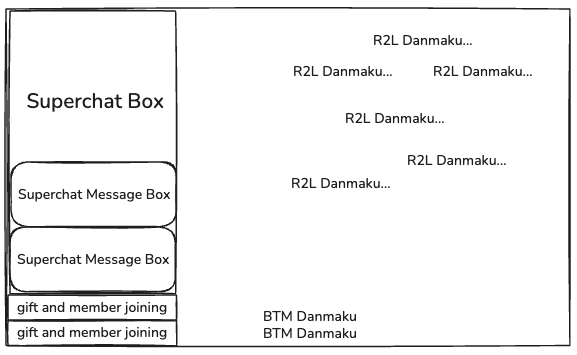
This article presents a comprehensive implementation of a danmaku rendering algorithm from the ground up, along with a thorough analysis of the danmaku rendering algorithm. The source code is available on GitHub[1].
Read the full text -> A total of 4.29k words
RSS: RDF Site Summary or Really Simple Syndication。
如果说 search 是信息 pull 的代表,那毫无疑问,RSS 就是信息 push 的代表。简单地讲,就是一种信息聚合的服务,通过一种标准化的消息来源的格式规范,聚合多个网站的内容更新并且通知订阅者。尽管听起来很复杂,但是 RSS 本质上只需要两步,从目标网站上找到 RSS 链接,并把它添加到自己内容收取的服务里。
Read the full text -> A total of 1.86k words