The Practice of Resolving Domain
May 11, 2025 · 5 min read · Page View:
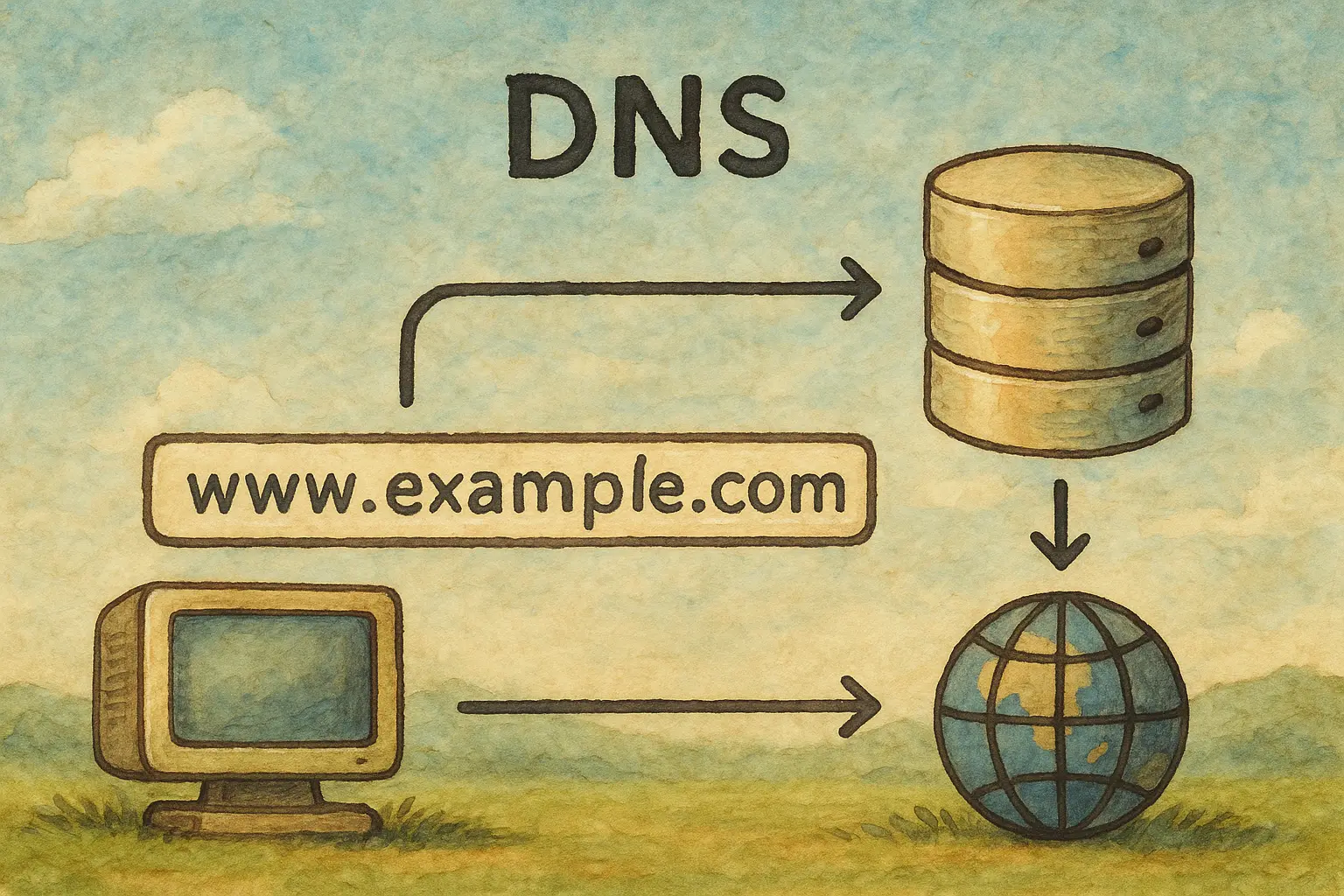
To be more specific, there is no inevitable connection between registration, accessibility, and baidu index.
If you have any questions, feel free to comment below. Click the block can copy the code.
And if you think it's helpful to you, just click on the ads which can support this site. Thanks!
According to the last article about A Brief Introduction to DNS, you may have a basic understanding of DNS. In this article, I will show you how to resolve domain name to IP address or other information in practice.
The ICANN #
The ICANN registration data lookup tool gives you the ability to look up the current registration data for domain names and Internet number resources. The tool uses the Registration Data Access Protocol (RDAP) which was created as a replacement of the WHOIS (port 43) protocol. Through this tool, you will have the ability to find the current Nameservers of the domain name.
Resolve #
As we have introduced in the A Brief Introduction to DNS, there are some common DNS records.
- A: address record, return the IPv4 of domain
- AAAA: address record, return the IPv6 of domain
- NS: Name server record. Every level of domain has its own NS record. This record point out the server of this level domain. These server know the every record of sublevel of domain.(Authoritative Name Server)
- MX: Mail eXchange record: return the server address of receiving email.
- CNAME: Canonical Name record: return another domain, which means the domain is a springboard for another domain.
- PTR: Pointer Record: PTR is used to check if the ip actually possesses the domain which it claims to.
A record #
A (Address) Record is used to specify the IP address of the host name (or domain name). Users can point the website server of the domain name to their own web server. At the same time, they can also set the subdomain of their domain name. In simple terms, A record is the IP address of the server, and binding A record to a domain name means that when you enter the domain name, the DNS will guide you to the server corresponding to the A record.
For example, when you get ready to configure your github pages, you should add four A records to your domain name.
185.199.108.153
185.199.109.153
185.199.110.153
185.199.111.153
AAAA record #
AAAA (Address) Record is used to specify the IPv6 address of the host name (or domain name).
NS record #
NS (Name Server) Record is used to specify the name server of the domain name. You can understand it as the DNS server of the domain name. You can find the NS record of your domain name in the ICANN registration data lookup tool. Normally, the cloud service provider will provide you the NS record of your domain name.
eg, Every DNS zone on Cloudflare is assigned a set of Cloudflare-branded nameservers.
CNAME record #
CNAME (Canonical Name) Record: return another domain, which means the domain is a springboard for another domain. Normally, it is the most common used record.
eg 1, When you try to deploy your website on some cloud service provider, such as Github Pages, the github will provide you a subdomain, like <username>.github.io. You can use CNAME record to bind your domain name to the github subdomain.
In your domain service provider, you should add a CNAME record (@ for root) like this:
Type: CNAME
Name: docs
Target: <username>.github.io
After adding the CNAME record, you will have to add the CNAME of your repository. eg, docs.yourdomain.com, which will test the DNS record is available.
Then you can access your website by https://docs.yourdomain.com instead of https://<username>.github.io/the-repository.
eg 2, Another example is CDN server, you can use CNAME record to bind your domain name to the CDN server. Then you can access your resource from the CDN server easily.
TXT record #
TXT (Text) Record is used to specify the text of the domain name.
The most common usage of TXT record is let the website varify the ownership of the domain name. The website will provide you the TXT value.
MX record #
MX (Mail eXchange) Record is used to specify the mail server of the domain name.
Normally it can be used to configure the email server of the domain name. Like you want to use your domain name as the email box, send email with the @yourdomain.com, you should add a MX record. Some common email service provider will provide you the MX record of your domain name. You can just follow the instruction of the email service provider.
PTR record #
PTR (Pointer) Record: PTR is used to check if the ip actually possesses the domain which it claims to. It can be used as a reverse DNS lookup, which means you can use the IP address to find the domain name.
Register #
This section mainly for the CN user.
Only the domain with the .cn suffix should be registered on the ICP. Other domain resolution right are not under the jurisdiction of the ICP. So you can register depend on your actually needs.
However, the server in mainland are under the jurisdiction of the ICP. So if your domain want to bind with the server in mainland such as 80 port, you must register the domain name on the ICP according to the law. And when you change your ip(A record), you better update your registration information.
Another thing you should know is that the domain registration only one by one. So if you have more than one to register, you better select the most emgergency one. And the reason better be personal project display but not personal website.
The domain can be resolved both in mainland and overseas regardless of the registration. But if you have a lot of traffic, if you not register, you still have the possibility to be blocked. To be more specific, there is no inevitable connection between registration, accessibility, and baidu index.
Practice #
If you want to resolve the apex domain, you should add the A record(at least one) or AAAA record.
- eg, A record: your apex domain or
@as the name, value is the ip address of the server. - eg, normally, you can add the
wwwsubdomain to the same ip address.
If you want to resolve the subdomain, you should add the CNAME record.
- eg, CNAME record: blog or other subdomain as the name, value is the other domain you want to resolve to.
Related readings
- Understanding Clash Through Configuration
- A Brief Introduction to DNS
- Real Computer Network
- The Iftop
- The Method to Manage Traffic
If you want to follow my updates, or have a coffee chat with me, feel free to connect with me: